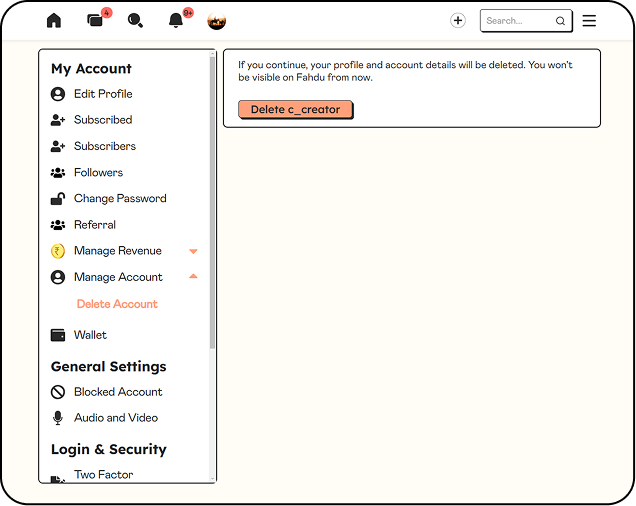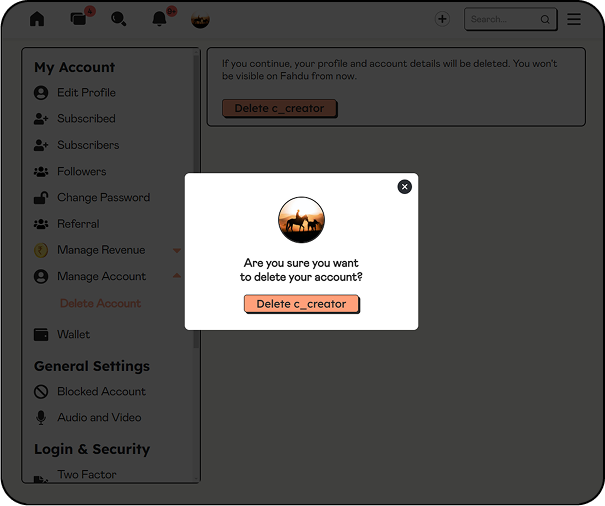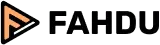How to Delete Your Account?
If you decide to delete your Fahdu account, please follow the steps below to ensure that your data is securely and permanently removed:
- Log In:
Start by logging into your account on the Fahdu platform.
- Settings:
Navigate to the 'Settings' menu in your account dashboard.
- Manage Your Account:
Within the settings menu, select 'Manage Your Account.'
- Delete Account:
Click on the 'Delete' option. You will be directed to a confirmation page.
- Confirm Your Request:
Review the information regarding data deletion. If you are sure, confirm your request to permanently delete your account.
Important Considerations:
Refunds: If there is any balance in your wallet, ensure to request a refund before deletion.
Reactivation for Creators: Creators can reactivate their accounts within 15 days of deactivation. After this period, the account and all associated data will be permanently deleted.
Data Retention: Certain data may be retained as required by legal and regulatory standards.
This process ensures that your account and associated data are handled with care and security, respecting your privacy and rights as a user of Fahdu. If you have any questions or need assistance during the deletion process, please contact our support team at contact@fahdu.com
 Guide for fahdu
Guide for fahdu